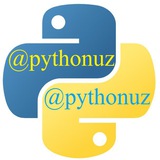tg-me.com/pythonuz/299
Last Update:
Ⓜ️ Identifikatsiya operatorlari
Identifikatsiya operatorlari ma'lumotlarning xotira birligini aniqlash uchun ishlatiladi.
Xotira... Python xotirani hisobga olmaydi deyishadiku?
CPython ob'ektlari xotirani boshqarishni optimallashtirish uchun juda ko'p xotiradan foydalanadi.Bunga misol CPython -5 dan 256 gacha bo'lgan barcha butun sonlarning global ro'yxatini saqlaydi va bularning hammasi uchun 266 * 24 = 6384 baytni oldindan ajratadi.
Ma'lumotlar turi nima u?
Ma'lumotlar turiga namunalar:
str satr 'salom'
int butun sonlar 2
float haqiqiy sonlar 2.03
bool mantiqiy True yoki False
a = 28
b = 19
a va b o'zgaruvchi
28 va 19 ma'lumot
ma'lumot turi int
a va b o'zgaruvchilar ma'lumot turi bir xil lekin xotirada joylashuvi farq qilishi mumkin.
Ma'lumot xotirada joylashishini ko'rish uchun id() funktsiyasidan foydalanamiz.
>>> print(id(a))is - Agar ikkala o'zgaruvchi bir xil ob'ekt bo'lsa rost (True) qaytaradi, boshqa holatda yolg'on (False) qaytaradi
11429120
>>> print(id(b))
11428832
print(a is b) Falseis not - Agar ikkala o'zgaruvchi bir xil ob'ekt bo'lmasa rost (True) qaytaradi, boshqa holatda yolg'on (False) qaytaradi
print(True is False) False
print(False is False) True
print(True is True) True
print(a is not b) True
a = 5
b = 5
print(a is not b) False
@pythonuzBY Python dasturlash maktabi
Warning: Undefined variable $i in /var/www/tg-me/post.php on line 283
Share with your friend now:
tg-me.com/pythonuz/299